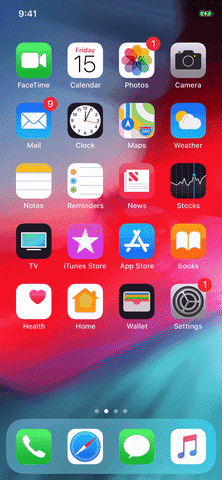Check Drowsie Battery %
Check Drowsie Battery %
Swipe right from the home screen, lock screen, or Notification Center to access the Today View, which is where all your widgets live. Scroll all the way down until the "Edit" button appears at the bottom, and select it. Your iPhone must be unlocked to access the widget settings.